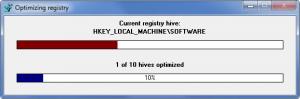NTREGOPT
1.1j
Size: 472 MB
Downloads: 6514
Platform: Windows (All Versions)
Over time, the Windows Registry files can get fragmented, meaning they will take up more space and could cause your system to run sluggishly. The free NTREGOPT application does away with this nuisance. Launch the application and it will automatically go to work; it will minimize the size and optimize the Windows Registry.
Getting NTREGOPT up and running is a standard process: download a 472KB executable, launch it, follow the setup wizard’s onscreen instructions. According to the developer, NTREGOPT is meant to be used on Windows NT, 2000, 2003, and XP. The application will work on Vista and Windows 7 as well, but you will have to turn off UAC (User Account Control).
Using NTREGOPT is a very simple process, chiefly because the application automatically does its job. All you have to do is launch it and wait for it to be done. When you launch the NTREGOPT application, you will be presented with a prompt that invites you to click OK and start the Registry optimization process. Then you will be presented with a window that features two bars (one indicates that the program is running, the other is a progress bar); this is the part where you have to wait for NTREGOPT to do its job. Moments later, when NTREGOPT will be done, you will be presented with a prompt that invites you to reboot your machine to activate the optimized Windows Registry.
As mentioned above, NTREGOPT is a free tool. You won’t have to spend any money on the application.
NTREGOPT automatically optimizes the Windows Registry, thus giving your system a speed boost.
Pros
NTREGOPT provides support for English and German. The application automatically does its job; and it does it quickly. NTREGOPT optimizes the Windows Registry for optimum performance. NTREGOPT supports command line switches; can perform a silent Registry optimization that does not need user interaction. NTREGOPT is freeware.
Cons
Works with Vista and Windows 7, but you have to turn off UAC (set it to never notify).
NTREGOPT
1.1j
Download
NTREGOPT Awards

NTREGOPT Editor’s Review Rating
NTREGOPT has been reviewed by George Norman on 18 Sep 2012. Based on the user interface, features and complexity, Findmysoft has rated NTREGOPT 4 out of 5 stars, naming it Excellent